7 lesser known features in windows 10
Here I have compiled some features of windows 10 that are lesser known among people. Take a look at it.
1.New screen recorder
This is actually made for gamers but by lying a little bit you could use it to make videos of screens. . It is called the "Game bar". It is part of the Xbox app but it can also be used for other apps by using the keyboard shortcut Windows key+G(The shortcut does not work for a desktop with nothing open.) At the time of opening it will ask us whether this is the Xbox game app you should lie that time and go forward.
2.Mail's hidden Clutter feature
Microsoft has now included a new 'clutter' folder in Windows 10 Mail application. It hides the emails that are not relevant to you. The clutter folder is present in the more subheading in the mail. If you find anything relevant to you in the clutter folder you can drag it back in to the inbox. It will learn in time which emails are important to you.Microsoft will also email you periodically about what's gone into the Clutter folder.
3.Set up God Mode
The awesomely named GodMode brings up a special menu that puts lots of settings together in one place. It is just like this control panel. To enable it, create a new folder anywhere on your root drive and rename it GodMode.{ED7BA470-8E54-465E-825C-99712043E01C}. It will create a special icon that when you click on it shows you a beautiful advanced control panel.
4.Setting up Cortana
If you’ve got a laptop, or a desktop with a microphone attached, click the search field and select the Notebook icon on the left. Then click Settings and click “Let Cortana respond to Hey Cortana.” Now Cortana will listen for your commands. Cortana can also use Google instead of Bing, even though Microsoft really wants you to use the latter. Install the Chrometana extension in Chrome, or just install Firefox and make that your default browser; both will accomplish the task of removing Bing from Cortana’s brain.
5.Scroll windows that aren’t active
In past versions of the Microsoft operating system, only the active window could be scrolled with the mouse.Turn this feature on in Settings | Devices | Mouse and Touch pad and you’ll be able to do just that.
6.Windows Key + X
This is used to open power user menu.In Windows 7, it opens the Windows Mobility Center. Since Windows 8, it launches the power user menu, which contains access to all the advanced Windows features you’ll ever need, including the Mobility Center, Computer Management, elevated Command Prompt, Control Panel, and shut down options.
7.Command prompt tweaks
Windows has made some tweaks to the command prompt. You’ll finally be able to resize the window horizontally and enjoy word wrap. Moreover, the command prompt will support keyboard shortcuts for copying, cutting, pasting, and selecting text. However, these features are considered experimental and are not enabled by default.To try out the new command prompt features press Windows + R, type cmd and click OK to open the familiar white on black command prompt. Right-click the title bar, select Properties, switch to the Experimental tab, and check the box to generally enable experimental console features. From the list, check the specific features you’d like to enable.
1.New screen recorder
This is actually made for gamers but by lying a little bit you could use it to make videos of screens. . It is called the "Game bar". It is part of the Xbox app but it can also be used for other apps by using the keyboard shortcut Windows key+G(The shortcut does not work for a desktop with nothing open.) At the time of opening it will ask us whether this is the Xbox game app you should lie that time and go forward.
2.Mail's hidden Clutter feature
Microsoft has now included a new 'clutter' folder in Windows 10 Mail application. It hides the emails that are not relevant to you. The clutter folder is present in the more subheading in the mail. If you find anything relevant to you in the clutter folder you can drag it back in to the inbox. It will learn in time which emails are important to you.Microsoft will also email you periodically about what's gone into the Clutter folder.
3.Set up God Mode
The awesomely named GodMode brings up a special menu that puts lots of settings together in one place. It is just like this control panel. To enable it, create a new folder anywhere on your root drive and rename it GodMode.{ED7BA470-8E54-465E-825C-99712043E01C}. It will create a special icon that when you click on it shows you a beautiful advanced control panel.
4.Setting up Cortana
If you’ve got a laptop, or a desktop with a microphone attached, click the search field and select the Notebook icon on the left. Then click Settings and click “Let Cortana respond to Hey Cortana.” Now Cortana will listen for your commands. Cortana can also use Google instead of Bing, even though Microsoft really wants you to use the latter. Install the Chrometana extension in Chrome, or just install Firefox and make that your default browser; both will accomplish the task of removing Bing from Cortana’s brain.
5.Scroll windows that aren’t active
In past versions of the Microsoft operating system, only the active window could be scrolled with the mouse.Turn this feature on in Settings | Devices | Mouse and Touch pad and you’ll be able to do just that.
6.Windows Key + X
This is used to open power user menu.In Windows 7, it opens the Windows Mobility Center. Since Windows 8, it launches the power user menu, which contains access to all the advanced Windows features you’ll ever need, including the Mobility Center, Computer Management, elevated Command Prompt, Control Panel, and shut down options.
7.Command prompt tweaks
Windows has made some tweaks to the command prompt. You’ll finally be able to resize the window horizontally and enjoy word wrap. Moreover, the command prompt will support keyboard shortcuts for copying, cutting, pasting, and selecting text. However, these features are considered experimental and are not enabled by default.To try out the new command prompt features press Windows + R, type cmd and click OK to open the familiar white on black command prompt. Right-click the title bar, select Properties, switch to the Experimental tab, and check the box to generally enable experimental console features. From the list, check the specific features you’d like to enable.






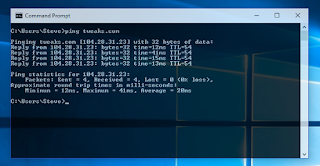






Post a Comment